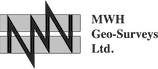Ground control points: How many do you need (and when are checkpoints enough)?
Ground control points (GCPs) are fundamental tools in GIS and surveying. Sometimes GCPs are not needed, e.g., when surveying results are only for relative accuracy or to assess some details of an area by themselves. But when your aerial survey must feature absolute location accuracy—i.e., all points on the map have geo locations that tightly align with the points on Earth they represent—GCPs are a way to help ensure that accuracy.
-
1Drone surveying
-
2Drone survey accuracy
-
3Ground sample distance (GSD)
-
4Ground control points
-
5Save time with drone surveying
In our blog post about ground sample distance (GSD), we explored the concepts of relative and absolute accuracy. So if you need a refresher, have a look.
When do we need ground control points, and how many?
To understand ground control points in aerial photography, you can envision your drone map floating over the real area it represents. In this metaphor, thin spikes poke through the map and into the ground at precisely measured points along the Earth—points with known X, Y (horizontal axis) and Z (vertical axis) coordinates.
In cases where the aerial survey data is not corrected by real-time kinematic (RTK) or post-process kinematic (PPK) methods, GCPs need to exist at frequent intervals around your surveying area so that the map result is more accurate than standalone GPS-grade accuracy (a few meters).
Another case where you would need so many GCPs is if the drone data should be aligned with existing terrestrial measurements or with a custom coordinate system where no accurate transformation is available.
To better understand point distribution, imagine a table that requires weight on the top to be balanced. It will tip if the weights are not balanced across it, and it will be weak if they are too far apart. Evenly-distributed GCPs give you a strong model. The bigger and more complicated the area, the more GCPs needed.
For larger surveys, this can be labor intensive—not only to place the points accurately, but also to make sure nothing happens to them over the survey period. Hence the boom in RTK and PPK drone payloads. When you are flying with RTK or PPK-equipped drones, you don’t need so many GCPs. In fact, if your equipment is reliable, you may not need any, which we’ll get to later.
GCPs serve as an added layer of security, ensuring that your surveying outputs align with actual Earth-centric coordinates.
It’s important to note that GCPs are an integral part of post-processing the outputs, and the map results will be adjusted to fit the real-ground points you’ve placed, captured and “told” the software to honor. In fact, GCPs need to be the almighty truth in terms of accuracy, because they are a limiting factor, and a map can even be stretched to obey their placement. Let’s look at how to make sure they are as close to reality as possible.
The key difference between GCPs and checkpoints
The difference between GCPs (left) and checkpoints (right) emerges in the processing phase of your drone data. If you assign map location points as GCPs, the software will tether and even move these map points to be in line with the known points on Earth that they represent. Checkpoints, on the other hand, are drone data location points that you compare with known points to check your accuracy compared to what’s been validated on Earth.
What are ground control points in photogrammetry?
- Ground control points (GCPs) are places on the ground that have a precise known location associated with them.
- In photogrammetry, they are used to tie the map down to the Earth—matching the drone location data to the location data measured terrestrially.
- In case of a difference between the location accuracy of the drone data and the terrestrial data, the aerial map will be stretched during post-processing to tie down to the GCP.
- It’s important to note that GCPs are not the same as checkpoints, which are used in post-processing to validate accuracy by checking the map against the known points on Earth as captured during the survey.
Ground control points for drone surveying—best practices
Actual ground control points for drone surveying are ideally durable pieces of material that average a square foot (30 cm2) in size and feature a clear color pattern that displays their exact centers in aerial survey photos. They have a matte finish to prevent glare and are marked with high-contrast colors, such as white and black, yellow and black, or bright green and pink. The center of these squares are aligned to an exact point on the ground that is known because it has been measured by survey equipment calibrated precisely to that location on Earth.
What’s the difference among ground markers?
Square tiles like the one on the left work best. The other examples do not. Why? Let’s say you have a 3 cm (1.2 in) target area in the middle of your X GCP configuration or even more in the circle painted around the geodetic point. This introduces enough space to produce a selection error, especially if your resolution is higher than 3 cm (1.2 in) per pixel. In Pix4D reports, this is called a “projection error,” which estimates how well the person processing the data selected the precise GCP point over multiple images containing it. It should be no more than one pixel. This error is factored into the final surveying accuracy.
Some surveyors may prefer to spray paint lines on the ground since they return to the site often and need more permanent ground control. It is recommended that rather than an X pattern, an L pattern be used in this case in order to mark the exact point. At times a landmark might be tempting to use as a GCP, say a corner of a building or top of a man-hole cover. Yet shadows and lack of contrast can make these points very difficult to locate the exact point needed. In any case, you will need to make sure that the point on your physical GCP is as clear as your minimum image resolution.
The above (Pix4D) processing image is from drone data covering a densely vegetated island. It helps us see that the key time to decide about GCPs is after processing step 1 in the photogrammetry report. At this point, you can see the tie point strength, with difficult areas shown as lighter colors and strong matching indicated by black. You can place GCPs in the lighter areas to strengthen your results. Like pounding a nail into the weak area to make it more sturdy.